BiTS labo Contra-Fashion Community Rules, Tips and Tricks - Mandatory Noob Reading
Page 1 of 1
 BiTS labo Contra-Fashion Community Rules, Tips and Tricks - Mandatory Noob Reading
BiTS labo Contra-Fashion Community Rules, Tips and Tricks - Mandatory Noob Reading
RULES:
1. SEARCH BEFORE YOU POST. MANY RECURRENT QUESTIONS HAVE BEEN ANSWERED ALREADY.
2. SEARCH BEFORE YOU POST. MANY RECURRENT QUESTIONS HAVE BEEN HOPEFULLY ANSWERED ALREADY.
3. DO NOT POST SIZING, PRICING, WHERE TO BUY, OR ANY OTHER SHOPPING OR PERSONAL STYLE RELATED QUESTIONS IN DESIGNER FORUMS.
In an effort to preserve the analytical and critical tone of "Designers x Establishment" and "Seasonal Collections" subforums, we ask that you keep shopping-related questions like sizing, where to find, style numbers, etc. in the shopping section of the forum in topics like "sizing help" and "help finding."
4. DO NOT REPOST/QUOTE IMAGES ON THE SAME PAGE. It makes browsing annoying.
5. DO NOT, UNDER ANY CIRCUMSTANCES, TRY TO ADVERTISE YOUR EBAY LISTINGS AND OTHER SELLING ACTIVITY IN GOOD FINDS OR ANYWHERE ELSE ON THIS FORUM. THIS IS A BANNABLE OFFENSE. FOR ANY BUSINESS RELATED ENQUIRES CONTACT ME AND WE WILL FIGURE SOMETHING OUT.
TIPS:
1. Browsing old threads
BiTS labo community has loads of wonderful information, please search and read carefully, if the topic is not covered or poorly mentioned, DO NOT HESITATE to launch the new discussion and update the information.
2. Posting photos
To conserve a disk space, attachments are turned off. The only way to post photos is to use a photo hosting service, such as Photobucket.com, Tinypic.com or Imageshack.us or Flickr.com, etc. To post an image:
Go to one of the sites, upload the photo and choose a resize function (ie "messageboard 640x480") if the pic is large. After upload, copy the appropriate URL that is given ("direct link" or "for messageboards/layouts"). Then paste the URL into a post by using the Insert Image function (landscape icon above text field) or by adding IMG tags as follows:
[ IMG ]https://2img.net/h/oi27.tinypic.com/filename.jpg[ /IMG ]
(without the spaces within the tags)
if you are posting a picture from elsewhere on the web, simply right click on it, choose properties, and copy paste the URL ("http://www.website.com/image.jpg"), and enter it into the tags as above.
3. Posting YouTube / Vimeo videos
To embed a YouTube video, go to YouTube, copy the part of the individual video link from your broswer window that identifies the video (it's the part after the = sign)
https://www.youtube.com/watch?v=yC_3alnTE9g
Enclose it into the following tags [ youtube ]xyz[ /youtube ] (without the gaps inside the brackets)
4. Posting in Classifieds
You cannot, under any circumstances post new threads in classifieds until you have 100 posts. This is done to encourage meaningful participation in the forums. This feature is programmed in, so do not PM me for exceptions.
Speed posting nonsense to gain the 100 posts will result in account termination. if you have nothing to say, you are welcome to read the forums but you need to sell/barter elsewhere.
5. Editing Thread Title
If you want to edit the title of a thread you've started (i.e. if you want to add more items to your classifieds post), there are probably ways. Option 1 is PM me and i will figure something out. Option 2, you can probably do so by going through Topic Tools > Edit Topic. You can edit titles for up to 2 months, after this you need to make a new thread if you wish to have a different title.
1. SEARCH BEFORE YOU POST. MANY RECURRENT QUESTIONS HAVE BEEN ANSWERED ALREADY.
2. SEARCH BEFORE YOU POST. MANY RECURRENT QUESTIONS HAVE BEEN HOPEFULLY ANSWERED ALREADY.
3. DO NOT POST SIZING, PRICING, WHERE TO BUY, OR ANY OTHER SHOPPING OR PERSONAL STYLE RELATED QUESTIONS IN DESIGNER FORUMS.
In an effort to preserve the analytical and critical tone of "Designers x Establishment" and "Seasonal Collections" subforums, we ask that you keep shopping-related questions like sizing, where to find, style numbers, etc. in the shopping section of the forum in topics like "sizing help" and "help finding."
4. DO NOT REPOST/QUOTE IMAGES ON THE SAME PAGE. It makes browsing annoying.
5. DO NOT, UNDER ANY CIRCUMSTANCES, TRY TO ADVERTISE YOUR EBAY LISTINGS AND OTHER SELLING ACTIVITY IN GOOD FINDS OR ANYWHERE ELSE ON THIS FORUM. THIS IS A BANNABLE OFFENSE. FOR ANY BUSINESS RELATED ENQUIRES CONTACT ME AND WE WILL FIGURE SOMETHING OUT.
TIPS:
1. Browsing old threads
BiTS labo community has loads of wonderful information, please search and read carefully, if the topic is not covered or poorly mentioned, DO NOT HESITATE to launch the new discussion and update the information.
2. Posting photos
To conserve a disk space, attachments are turned off. The only way to post photos is to use a photo hosting service, such as Photobucket.com, Tinypic.com or Imageshack.us or Flickr.com, etc. To post an image:
Go to one of the sites, upload the photo and choose a resize function (ie "messageboard 640x480") if the pic is large. After upload, copy the appropriate URL that is given ("direct link" or "for messageboards/layouts"). Then paste the URL into a post by using the Insert Image function (landscape icon above text field) or by adding IMG tags as follows:
[ IMG ]https://2img.net/h/oi27.tinypic.com/filename.jpg[ /IMG ]
(without the spaces within the tags)
if you are posting a picture from elsewhere on the web, simply right click on it, choose properties, and copy paste the URL ("http://www.website.com/image.jpg"), and enter it into the tags as above.
3. Posting YouTube / Vimeo videos
To embed a YouTube video, go to YouTube, copy the part of the individual video link from your broswer window that identifies the video (it's the part after the = sign)
https://www.youtube.com/watch?v=yC_3alnTE9g
Enclose it into the following tags [ youtube ]xyz[ /youtube ] (without the gaps inside the brackets)
4. Posting in Classifieds
You cannot, under any circumstances post new threads in classifieds until you have 100 posts. This is done to encourage meaningful participation in the forums. This feature is programmed in, so do not PM me for exceptions.
Speed posting nonsense to gain the 100 posts will result in account termination. if you have nothing to say, you are welcome to read the forums but you need to sell/barter elsewhere.
5. Editing Thread Title
If you want to edit the title of a thread you've started (i.e. if you want to add more items to your classifieds post), there are probably ways. Option 1 is PM me and i will figure something out. Option 2, you can probably do so by going through Topic Tools > Edit Topic. You can edit titles for up to 2 months, after this you need to make a new thread if you wish to have a different title.
 Similar topics
Similar topics» How did you learn about BiTS labo?
» BiTS radio
» Classifieds Rules - READ BEFORE POSTING
» Classifieds Rules - READ BEFORE POSTING
» Fashion Blogs
» BiTS radio
» Classifieds Rules - READ BEFORE POSTING
» Classifieds Rules - READ BEFORE POSTING
» Fashion Blogs
Page 1 of 1
Permissions in this forum:
You cannot reply to topics in this forum|
|
|

 Home
Home